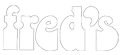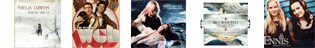Ordering is easy at FredsRecords.com
1. Click through the Store and add as many items as you’d like to your cart by clicking the ADD TO CART button. You will see the items you’ve added to the cart in the right column (you can remove any of these, or change the quantity later if you like).
2. If you’re having a hard time finding something specific, try our SEARCH feature, at the top of the right column. It is set up to search our entire store and find that item you’re looking for.
3. Once you’re ready to check out, click the VIEW CART button on the right just to confirm everything. Make sure you have the right quantity of each album, etc. Then when the cart looks perfect, click the purple PROCEED TO CHECKOUT button.
4. Enter your billing address (where the bills for your credit card get sent), and shipping address.
5. Choose the PAYPAL button at the bottom of the Checkout page and click PLACE ORDER.
6. Now you’ve been transported over to PAYPAL’s site. You’ll see the quick list of what you’re buying, as well as your address etc. All you need to do here is give them your credit card info (or select to buy using your paypal account if you wish). Follow their steps and you’ll receive a notice confirming your order. THANKS SO MUCH!